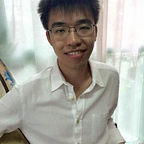What’s ‘advanced tech’ that made JIRA in your own way?
Welcome back to #ericmonthlywriting on Twitter and #ericmonthlywriting on LinkedIn. Believe it or not, a lot of things become shining stars when they are not used as they are designed to be. Today let’s discuss how to use JIRA in an “unexpected” way.
Recently I have taken a Personal Energy Management course taught by our foremost coach — Priya, during the course, we watched the “Try something new for 30 days” TED video from Matt Cutts.
Even though it’s not the main goal of today’s article, I would like to invite you to try something new. Feel free to share your challenges in the comments.
My next 90 days challenge is to resume physical resilience training like before Work From Home (WFH) days and to learn how to teach preschool children programming via code.org.
Imagining you have the challenges in your mind, you are excited to start the journey, how will you track your progress along the way?
If you are working in the software industry long enough, you must have heard of the “go-to” product for project management — JIRA, but it’s usually used by the company to manage project deadlines, can we use it to track our own personal goal status?
The answer is YES, let me guide you through how I set up my personal JIRA to track my family’s yearly goals and manage life as a “software project”.
I am not the first one who did it this way (e.g. Joseph Hill did it last year). This article is also not about teaching you how to use JIRA (you can find a lot at the community site) or promoting JIRA. Instead, I am sharing my experience and tips on how I customized JIRA for my own personal usage. I hope this can inspire you to use any tools your own way.
Tip 1: Design Your Own JIRA Issue Type & Workflow
The core of JIRA lies in issue types and workflow.
I think Epic, Task, and Sub-Task is more than enough to cover personal use cases. The parent-child hierarchy between the issue types is a perfect match in modeling yearly goals into quarterly or even weekly goals. Remember to break down a big Task into small Sub-Tasks. This is the best way to make sure you can keep the wheels rolling.
In my personal JIRA workflow, I have set up 4 stages: PLANNED, IN PROGRESS, SUCCEEDED, ABANDONED. Most of us have created unreachable goals on New Year Eve (maybe after a few glasses of wine :-|) before, and only realize it much later. Having the ability to drop goals can free up your imagination while keeping yourself back to reality.
Tip 2: Monitor your progress actively
The best part of JIRA is the different way view to summarize the issues for progress visualization.
The roadmap view is not frequently used, but it’s a good summary to track progress on the yearly goals. The current time indicator reminds you about how much time left before the current Epic ends. Different color gives you the sense to start from zero for every next Epic.
Switch to Kaban board view, we can easily find each task status at a glance. By using the filter, we can also group the issues by assignee or Epic. Click the individual Task will expand child Sub-Tasks for more details.
My wife and I like to check our JIRA board together at the end of each Epic, it makes us feel we are the “product manager” of our own family life.
Tip 3: Automate & Integration
You can also add more functionality to your personal JIRA with the marketplace. For example, as a fan of draw.io, it’s no surprise to see draw.io diagrams for the JIRA app in my personal JIRA.
I will leave it to you to explore more. If you are a developer, you can try to create your own personal JIRA App as well.
I wish my sharing inspired you to try it out yourself. JIRA Cloud has a free tier for everyone. What are you waiting for now?